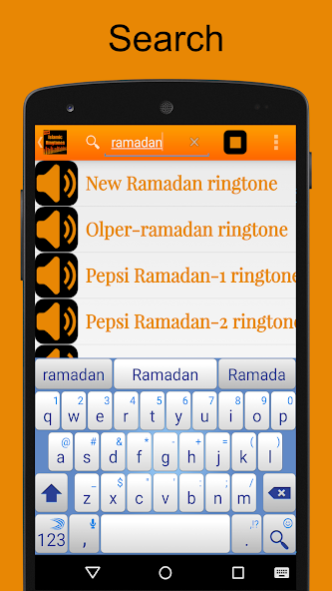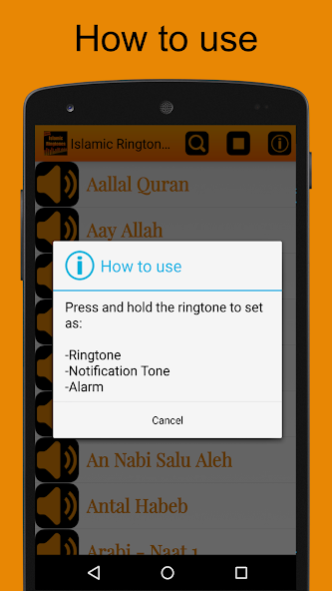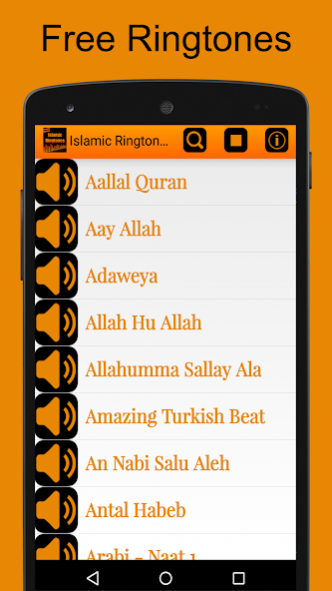Islamic Arabic Ringtones Sound 1.0
Free Version
Publisher Description
Get free Islamic Ringtones and Sounds!
Embrace Islam with this beautiful collection of unique ringtones and sounds. Choose from a variety of sounds. Hundreds of ringtones for every occasion in Islamic Culture. Must have for all Muslims. This app also lets you assign ringtone to specific contacts.
Features:
★ Set as Ringtone.
★ Set as Contact Ringtone.
★ Set as Notification Sound.
★ Set as Alarm Sound.
★ Collection of unique ringtones and sounds.
★ Search for your favorite tones.
★ Works offline.
★ All sounds are unlocked.
How to use:
Press and hold the ringtone, select your desired option.
Legal Info:
All the ringtones used in this application are royalty free and/or are under public domain license and/or Creative Commons license. Ringtones in this app are not commercial sounds.
Please send us your suggestions and feedback.
*This free version of the app contains ads. Ads are not visible in the screenshots. This app also uses Google Analytics, by using this app you agree to: allow anonymous usage data collection. Anonymous data not shared with any other third party.
About Islamic Arabic Ringtones Sound
Islamic Arabic Ringtones Sound is a free app for Android published in the System Maintenance list of apps, part of System Utilities.
The company that develops Islamic Arabic Ringtones Sound is Kookydroid Apps. The latest version released by its developer is 1.0.
To install Islamic Arabic Ringtones Sound on your Android device, just click the green Continue To App button above to start the installation process. The app is listed on our website since 2015-04-18 and was downloaded 3 times. We have already checked if the download link is safe, however for your own protection we recommend that you scan the downloaded app with your antivirus. Your antivirus may detect the Islamic Arabic Ringtones Sound as malware as malware if the download link to com.kookydroidapps.arabic.islamic.ringtones is broken.
How to install Islamic Arabic Ringtones Sound on your Android device:
- Click on the Continue To App button on our website. This will redirect you to Google Play.
- Once the Islamic Arabic Ringtones Sound is shown in the Google Play listing of your Android device, you can start its download and installation. Tap on the Install button located below the search bar and to the right of the app icon.
- A pop-up window with the permissions required by Islamic Arabic Ringtones Sound will be shown. Click on Accept to continue the process.
- Islamic Arabic Ringtones Sound will be downloaded onto your device, displaying a progress. Once the download completes, the installation will start and you'll get a notification after the installation is finished.